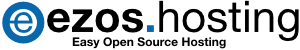cPanel Control Panel
 The EZOSHosting control panels (cPanel with the huge scripts library) offer a complete set of tools for administering all elements of your web site through your webbrowser. From setting up email accounts, adding additional user accounts, password, monitoring, and much more – the EZOSHosting control panels do it all and its EZ! Without a good control panel, configuring and managing servers can be complex, especially if you are not comfortable with the command line. cPanel uses intuitive wizards and process automation to simplify server and hosting account management. In addition to our powerful and yet easy to use industry standard control panels, we offer additional features through our EZOSHosting Specials technology to control your website that you can not find at any other webhost world wide, as these features are developed in-house by our development branch!
The EZOSHosting control panels (cPanel with the huge scripts library) offer a complete set of tools for administering all elements of your web site through your webbrowser. From setting up email accounts, adding additional user accounts, password, monitoring, and much more – the EZOSHosting control panels do it all and its EZ! Without a good control panel, configuring and managing servers can be complex, especially if you are not comfortable with the command line. cPanel uses intuitive wizards and process automation to simplify server and hosting account management. In addition to our powerful and yet easy to use industry standard control panels, we offer additional features through our EZOSHosting Specials technology to control your website that you can not find at any other webhost world wide, as these features are developed in-house by our development branch!
No Administration Experience Required
The days of configuring and managing servers with Webmin and zillions of lines in config files are over. cPanel employs an intuitive management interface with workflow-driven wizards that simplify server administration and eliminate the need for specific server administration training and experience.
Main Benefits of cPanel
- No Administration Experience required. Administrators can now manage Servers with ease! cPanel is available for Linux and will support Windows Server 2008.
- Simplify server management and administration
- Manage your web hosting accounts or even entire servers remotely from any Linux, Mac OS X or Windows workstation.
- Integrate multiple accounts into a single, workflow driven interface and manage them all from one interface.
- Prevent configuration problems before they occur rather than wasting time fixing them.
- Easy to use Web Interface.
- Robust Management Capabilities.
- Intuitive wizards and hosting package configuration templates.
- Workflow automation.
- Command Line compatible. If you are used to working on the command line, cPanel recognizes any changes made through the console.
Server Status Viewer
This is a clickable link that will take you to a “Server Status” (integrated systems monitoring) page – this page will show you the overall server status as well as the status of critical services.

Self Service Password Change
Protect your password
- Memorize your password, do not write it down
- Do not share your password. Create a new account instead
- Avoid using one password for all your logins
- Don’t provide your password to someone for assistance unless you verify
- They need the password
- They are who they say they are
- Avoid logging in from public computers
- Change your password frequently
Tips for choosing a password
- Avoid dictionary words
- Avoid familiar items (names, phone number, etc)
- Use a combination of letters, numbers, and special characters
- Use more characters (7+)