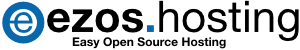Lynx, Wget, MySQL Shell, Cron
 Customers who use our services for development purposes will certainly enjoy this feature set. Lynx and wget are popular tools among developers to retrieve webpages within a shell window. MySQL shell access allows you to import huge SQL dumps that would otherwise time out through a web interface. Cron jobs are scheduled tasks to automate the call of maintenance scripts on a regular basis.
Customers who use our services for development purposes will certainly enjoy this feature set. Lynx and wget are popular tools among developers to retrieve webpages within a shell window. MySQL shell access allows you to import huge SQL dumps that would otherwise time out through a web interface. Cron jobs are scheduled tasks to automate the call of maintenance scripts on a regular basis.
Lynx
Lynx is a text based web browser, it is used in shell. Lynx shows you websites without the images and fancy formatting and just presents your websites text. One example of how Lynx could be put to good use is to see how your website would be seen by search engine bots since they usually view websites as text only and don’t see special formatting or images.
wget
wget is another shell utility which allows you to download files from the internet onto the server. A example of how you could put wget to use would be to download a server side programs latest source code to the server for quick extraction, building, and installation.
MySQL shell
MySQL shell allows you to run MySQL queries from the shell. It is often used to create a dump of a database, and it can be used to directly run SQL queries which can be useful to troubleshoot a SQL query or to ensure that a backup is restored without error.
Cron
Cron is another shell utility, this utility is popular among the Linux community and is even usually used by the servers operating system to help keep the OS in top running condition.
You can run cron to run tasks at scheduled times, for example you could use cron to parse a access log nightly and put various aspects of the log into a MySQL database for easy access and reference, or say you have a forum and you allow attachments to be posted but you are worried about exceeding your disk space quota, so you could run a nightly cron to check for uploaded files not accessed for a certain time and have the cron delete files that meet that criteria.
Also note that cron jobs can be run at any time and are not limited to being run just at night time.
If you have the EZOS L, XL, or XXL package you can request to have these utilities added to your account at any time at no additional cost.