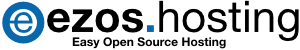Mailman Maililng Lists
 A Mailman Mailing List is a software to allow a group of people to correspond. You can create your own Mailing List with all accounts higher or equal to EZOS M and your website visitors can subscribe to your mailing list usually to receive regular updates or electronic newsletters, among other messages. Mailman is a feature rich and very configurable mailing list serverside software application.
A Mailman Mailing List is a software to allow a group of people to correspond. You can create your own Mailing List with all accounts higher or equal to EZOS M and your website visitors can subscribe to your mailing list usually to receive regular updates or electronic newsletters, among other messages. Mailman is a feature rich and very configurable mailing list serverside software application.
Mailing Lists
Traditional mailing lists were one to many mailing lists, where one organization or individual kept a list of recipients for its publications.
An electronic mailing list is a special usage of e-mail that allows for widespread distribution of information to many Internet users.
Many to many unmoderated lists
If multiple people can send messages to all other mailing list subscribers, this is called a “many-to-many” unmoderated mailing list.
These mailing lists are typically used by small interest groups and non-profit organizations.
Many to many moderated lists (aka announcement lists)
In some cases it might be desirable to moderate the messages posted to a mailing list. All messages sent to the mailing list need to be approved by a moderator, before they are passed on to the mailing list subscribers. Moderated mailing lists are typically used for security announcements related to a software product. Anyone can send a message to the list, but before the message is passed on, someone reviews the contents of the message.
Newsletter
A newsletter is a message sent from one sender to many subscribers. It is a regularly distributed publication generally about one main topic that is of interest to its subscribers.
Newsletters are often published by clubs, churches, associations, and small businesses, to provide information of interest to their members, customers or employees. They usually include news and upcoming events of the related organization, as well as contact information for general inquiries. Some newsletters are created as money-making ventures and sold directly to subscribers. Sending newsletters to customers and prospects is a common marketing strategy, which can have benefits and drawbacks, if not done right.
In 2006, AOL and Yahoo have announced that they will start charging newsletter senders an electronic postage fee.
Mailman queues the messages and does not send out all messages at once. We host newsletters with 100 000 recipients. Mailman has the capability to detect bounced messages.
Archives
A mailing list archive is a collection of past messages from one or more electronic mailing lists. Such archives often include searching and indexing functionality. If desired, all messages can be archived and browsed from the web. Message archives can be either private, so that only members of a mailing list are able to view the messagess, or public, so that anyone can view all past messages.
Archives are usually private if confidential data has been exchanged on a mailing list. Public archives increase the chance that someone might accidentally come across a mailing list’s content through a third party search engine.
Web Interface
The web interface of Mailman is a popular selling point for most administrators, since it makes it much easier for subscribers and administrators to see which options are available, and what these options do. The most common options of Mailman’s web interface are:
- The listinfo page is the starting point for the subscriber interface. It contains information about each mailing list.
- The member options page allows you to log in/out and change your list settings, as well as unsubscribe or get a copy of your password mailed to you.
- The list archive pages have copies of the posts sent to the mailing list, usually grouped by month. In each monthly group, the posts are usually indexed by author, date, thread, and subject. If the archive is private, you will need to supply your subscribed email address and your password to log in.
A sample mailman web interface can be found at:
http://ezoshosting.com/mailman/listinfo
Double Opt-In
The only requirement for Newsletters that we have to have (as it is a requirement we need to fulfill with our upstream providers) is that subscribers need to be opted in by double opt-in (aka closed loop authentication aka confirmed opt-in).
Simply put, the double opt-in procedure works as follows:
- Someone subscribes to the newsletter
- Mailman sends an email with a confirmation link to the new potential subscriber
- If the new subscriber clicks on the confirmation link, he is really added to the mailing list.
SPAM is forbidden on our network, and you are responsible for who you send mail to with our mail list software. Use it wisely, as sending advertisements to people without their permission is SPAM and could lead to the suspension of your account.
Double opt-in mailing lists are the only mailing lists / newsletters we are allowed to host on our servers, or our upstream providers may disconnect us.