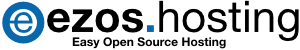E-Mail Validation
For individuals there is the option to validate a single email address only. CERTUM provides these types of certificates where they send an email and you need to click on a verification link to verify that you are the owner of the certificate.
Validation steps
E-Mail Validation: verify the confirmation code that will be sent to your e-mail account.
Domain Validation
The basic level of validation is done by domain verifications. The SSL certificate is issued on the basis of the domain name ownership. The procedure can rely on data which appears in publically accessible domain name databases (WHOIS) or by sending an authorization request to an e-mail address in that domain name.
Validation steps
Domain Validation: verify the confirmation code that will be sent to your e-mail account.
Organization Validation
SSL Certificates that require Organization Validation (also called Business Validation) will display the identity of a website owner. Verification is carried out on the basis of documents as submitted by the applicant. Those documents should confirm the ownership of the domain name and the right to represent an organization.
Validation steps
Domain Validation
Submit business documentation
Confirm answering a phone call
Extended Validation
The highest level of validation is provided by ssl certificates with extended validation. Your Certificate Application is sent to the Certification Authority. They make thorough checks of your organization. You will need to provide documents that confirm the domain name ownership and credibility of your company or organization. The issued certificate will then show data confirming the identity of the site owner. The green browser address bar distinguishes websites verified by extended validation (EV).
Validation steps
Domain Validation
Submit business documentation
Send signed forms
Confirm answering a phone call
SSL Certificate comparison
Compare by validation type and see the difference between certificates.