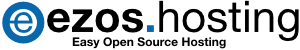Is your WordPress slow?
Consider our WordPress Pagespeed OptimizationsGoogle pagespeed and page rendering times
[ez_lead]Ever since Google decided to take the pagespeed of a site into account, the significance and importance of a page rendering times has increased. Things that are important for Google should also be important to you as a website owner. Google’s goal is to make the web faster, as their mantra is:Google decided to offer a range of tools to help web developers speed up their web sites. A few years ago, 7 seconds was a magic marker when it came to page load times. Studies proved that visitor would lose interest in sites if it would take them more than 7 seconds to load. As of May 2014, a site that takes longer than 0.5 seconds to render, is considered slow by Google Pagespeed. You can easily find out how your site is doing when you check your pagespeed score. A score higher than 85 is typically acceptable, with 100 being the best possible score and 0 the worst score. Most WordPress sites with third party plugins and themes however have a score of somewhere between 10 and 45 points.
Minimum acceptable Pagespeed Score
- Great usable sites need to load within 7 seconds. 7%
- Sites that need more than 5 seconds are slow by Google PageSpeed Standards 0.5%
- The worst PageSpeed score is 0 points 0%
- A site needs to reach at least 85 points on the PageSpeed scale 85%
- The PageSpeed score every website dreams of. 100%
WordPress load times under 0.2 seconds
So you may wonder: Why do I need to care whether my site loads in 0.6 or in 0.003 seconds? Who notices the difference?
With our pagespeed optimization service, we help you to have your website rendered well under 0.2 seconds (some customer’s websites render in 0.003 seconds) and we will get you a pagespeed score higher than 85 points (sites with a score of 85 or higher are considered to be ok by google standards).
The amount of work that needs to be done to achieve these goals varies and depends on the WordPress theme and the third party plugins your Wordpress installation is using.
Performance increase by reducing page load from 3s to 0.003s.
WordPress Factors contributing to page rendering times
Wordpress Core
Wordpress theme load time
Wordpress Plugins
Wordpress Widgets
Wordpress Shortcodes
10 Steps to make your WordPress website faster
Our 10 steps to enhance the performance of your website typically are as follows:
Pagespeed Test of your WordPress site
Once we got your order we will run an initial pagespeed test and measure your page rendering times.
WordPress Configuration Optimization
There are some minor changes that can be done to the WordPress configuration. We will check them and apply necessary changes.
Log slow performance of your WordPress site
Next, we will log all slow page rendering times as well as all slow database queries on the server side so we can identify the worst bottlenecks.
WordPress Site profiling
We will profile your site’s plugins and theme performance and provide you with an analysis. We will recommend and/or implement alternatives.
WordPress and Memory Cache
Your index.php file of WordPress will be replaced with an optimized file that stores instances of your complete rendered page in a memory cache, the fastest type of caching available today.
Make use of transient cache in WordPress
Based on the results in steps 2 and 3 we may need to add transient caching hooks to your site. We will work with you on the fine details so that parts of the site do not get cached for too long.
Use our CDN on your WordPress site
We will load whatever we can (most static content) from our CDN rather than the server.
Eliminate Orphan WordPress Options
When you uninstall a plugin by deactivating and deleting it, it doesn’t delete all the options created by the plugin. This results in many orphan options. Such options are not only useless, they also increase your database size over time. Further on, some options are still auto loaded with every page call although the plugin they were added for no longer exists. These options then add to your site’ memory footprint. Removing orphan options will cut down the size of your database and the memory footprint of your WordPress site. Taking care of these options should be done by someone who knows what he is doing, so please do not try to work on this on your own.
Clean Javascripts and CSS from WordPress
Some WordPress plugins add javascripts and/or css files to your site and load them on all pages, no matter whether they are needed for the performance of the site or not. Removing these scripts and css from pages where they are not needed will greatly enhance the performance of the site.
Final WordPress Pagespeed Optimizations
Once we ran your site through the aforementioned checklists, we will run another pagespeed test and apply whatever is left to be done to get your site above the 85 points threshold. Sometimes site are already above 90 after we applied the steps as laid out above. If you wish to get an even higher score, we can improve the site even further, but generally speaking: once you get above 85 points it takes a lot more effort for every single point speed increase the closer you come to the 100 points.
Based on the exact size of your site, the activity, your goals and your budget, we will also make a recommendation on whether shared hosting is enough for you or if you need other types of managed wordpress hosting such as vps, dedicated or cloud hosting.